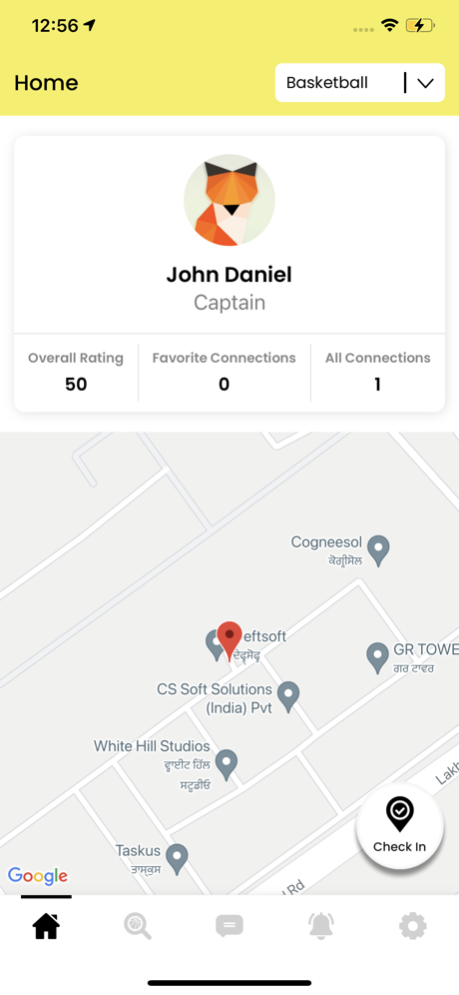Sportmecca 2.2
Continue to app
Free Version
Publisher Description
The Sportmecca app allows you, in your search for pickup games, the ability to know in real time where the competition is. Whether you are looking to play a game of basketball, soccer, tennis, flag football, or volleyball, Sportmecca has you covered. Choose your sport then search for competition close by, in real time, no scheduling involved. You know longer have to guess which gym has the most competition for a good run or hope there are enough players at the park for a match. You now know where the players are before you get there. And when you arrive at your destination check-in to send a notification to your contacts so they can come join you. Another exciting feature is Sportmecca’s Rating system which gives you the opportunity to impact your teammate’s or opponent’s rating. This cool feature gives insight into other user’s skill level for better match making experiences for when you are just looking for a nice non-intimidating game with a like-skilled player. And for when you are looking for the best competition and to show your skills, it gives you added motivation to increase your rating while playing the sports you enjoy.
Apr 20, 2023
Version 2.2
Bug fixes and performance improvements
About Sportmecca
Sportmecca is a free app for iOS published in the Health & Nutrition list of apps, part of Home & Hobby.
The company that develops Sportmecca is Sportmecca LLC. The latest version released by its developer is 2.2.
To install Sportmecca on your iOS device, just click the green Continue To App button above to start the installation process. The app is listed on our website since 2023-04-20 and was downloaded 1 times. We have already checked if the download link is safe, however for your own protection we recommend that you scan the downloaded app with your antivirus. Your antivirus may detect the Sportmecca as malware if the download link is broken.
How to install Sportmecca on your iOS device:
- Click on the Continue To App button on our website. This will redirect you to the App Store.
- Once the Sportmecca is shown in the iTunes listing of your iOS device, you can start its download and installation. Tap on the GET button to the right of the app to start downloading it.
- If you are not logged-in the iOS appstore app, you'll be prompted for your your Apple ID and/or password.
- After Sportmecca is downloaded, you'll see an INSTALL button to the right. Tap on it to start the actual installation of the iOS app.
- Once installation is finished you can tap on the OPEN button to start it. Its icon will also be added to your device home screen.